How to Use Tags
go.ncsu.edu/readext?936019
en Español / em Português
El inglés es el idioma de control de esta página. En la medida en que haya algún conflicto entre la traducción al inglés y la traducción, el inglés prevalece.
Al hacer clic en el enlace de traducción se activa un servicio de traducción gratuito para convertir la página al español. Al igual que con cualquier traducción por Internet, la conversión no es sensible al contexto y puede que no traduzca el texto en su significado original. NC State Extension no garantiza la exactitud del texto traducido. Por favor, tenga en cuenta que algunas aplicaciones y/o servicios pueden no funcionar como se espera cuando se traducen.
Português
Inglês é o idioma de controle desta página. Na medida que haja algum conflito entre o texto original em Inglês e a tradução, o Inglês prevalece.
Ao clicar no link de tradução, um serviço gratuito de tradução será ativado para converter a página para o Português. Como em qualquer tradução pela internet, a conversão não é sensivel ao contexto e pode não ocorrer a tradução para o significado orginal. O serviço de Extensão da Carolina do Norte (NC State Extension) não garante a exatidão do texto traduzido. Por favor, observe que algumas funções ou serviços podem não funcionar como esperado após a tradução.
English
English is the controlling language of this page. To the extent there is any conflict between the English text and the translation, English controls.
Clicking on the translation link activates a free translation service to convert the page to Spanish. As with any Internet translation, the conversion is not context-sensitive and may not translate the text to its original meaning. NC State Extension does not guarantee the accuracy of the translated text. Please note that some applications and/or services may not function as expected when translated.
Collapse ▲You can also find plants using tags as search criteria or filters. Type a tag or “keyword” into the Search box. As you type, plant names are listed first, but scroll to the end of the plant names to see the tags that match your search
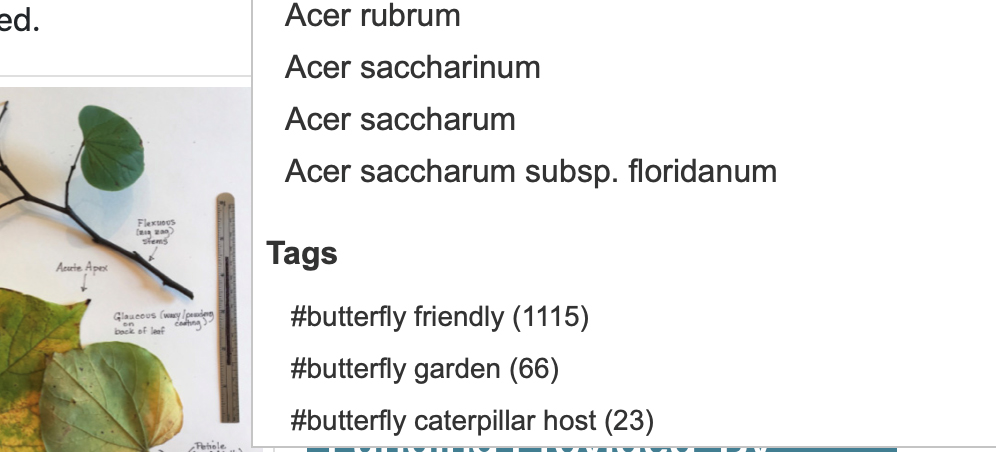
Butterfly-related tags show at the bottom of the drop-down menu.
For example, as you type “butterfly” into the search box, a long list of plants that are tagged with butterfly-related tags appears in the drop-down menu.
Go to the end of the end of the drop-down menu to see butterfly-related tags.
Plants are tagged to make them searchable. Here are some tags from Cosmos bipinnatus:
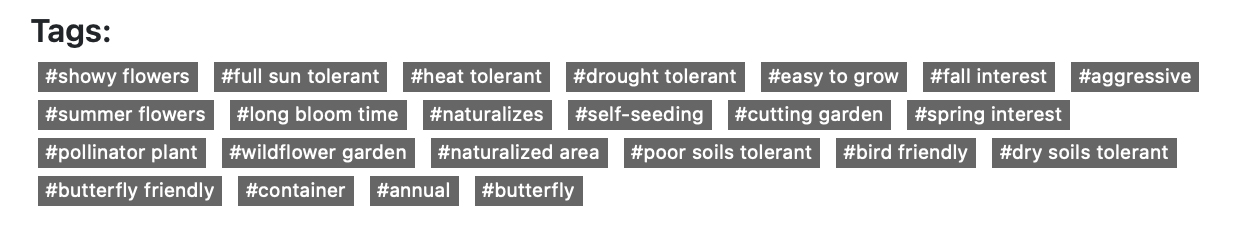
If you click on one, you will be shown all the plants that have that tag. For example, clicking on the #butterfly tag (the last tag shown in the example above) shows all the plants that are tagged #butterfly (plants attractive to butterflies).
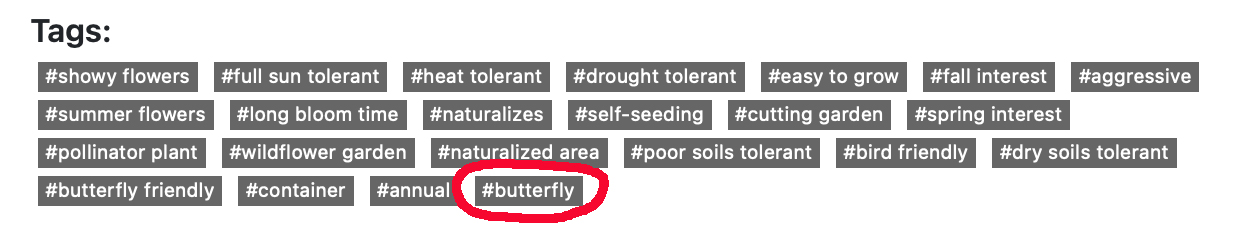
As shown in the page view below, the #butterfly tag filter is displayed in the upper left (red circle, below)
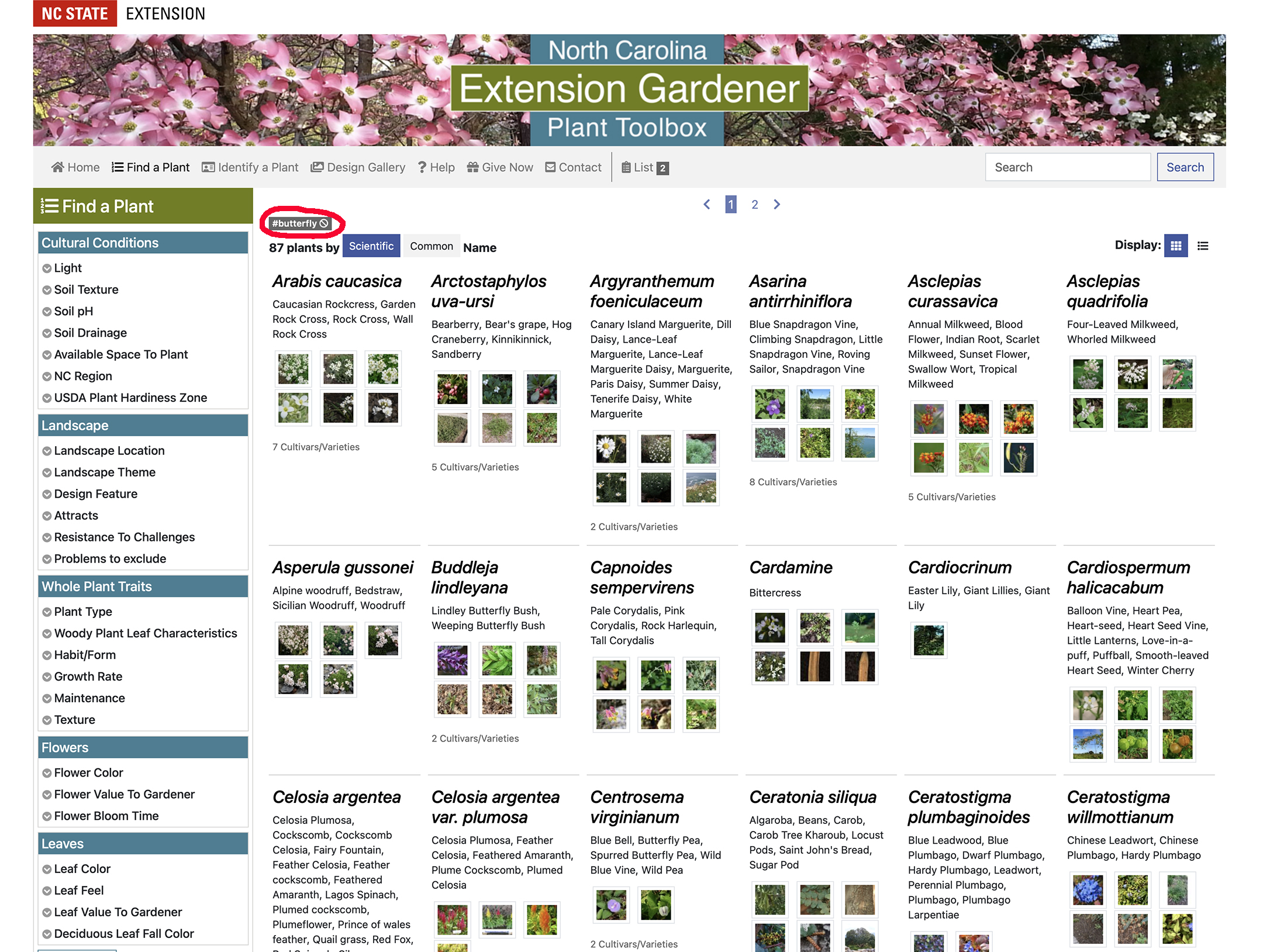
Therapeutic Horticulture Tags
You can now search the Extension Gardener Plant Toolbox for plants useful for Therapeutic Horticulture. Just type any of these search tags into the SEARCH box:
th-smell
th-sight
th-taste
th-touch
th-sound
These search tags return a curated group of plants that can be used in Therapeutic Horticulture classes and demonstrations. These plants are also suitable for using in sensory gardens and children’s gardens.


